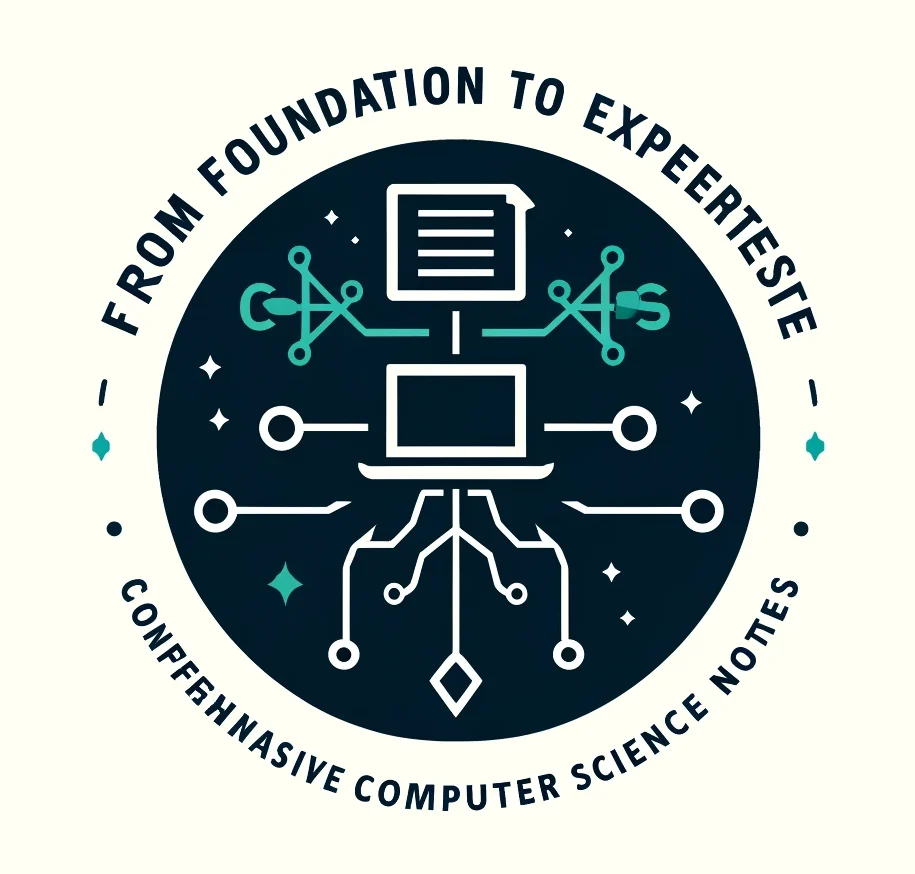What is Operating System
An Operating System (OS) is a fundamental component of system software that manages a computer’s hardware and software resources, ensuring that the computer operates smoothly. It serves as an intermediary between the computer’s hardware and the software applications running on it. Here’s a detailed breakdown:
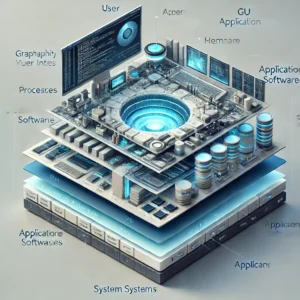
Basic Tasks of an Operating System:
- Input Handling: Recognizes input from devices like keyboards and mice.
- File and Directory Management: Tracks files and directories on the storage.
- Output Handling: Sends data to the display or other output devices.
- Peripheral Control: Manages devices like printers, disks, and external drives.
- Application Management: Oversees and manages running programs.
Examples: Windows, Linux, macOS, and others.
Functions of an Operating System:
- Resource Management:
Allocates and manages resources like memory, CPU time, and hardware devices to ensure efficiency. - Process Management:
Handles starting, stopping, scheduling, and managing processes, ensuring that they receive adequate resources. - Memory Management:
Manages primary memory (RAM), optimizing the allocation of memory space for different applications. - Security:
Implements security policies like access controls and encryption to protect the system from unauthorized access. - Job Accounting:
Keeps records of resource usage by various programs and users, often for billing or system usage purposes. - File Management:
Organizes and manages files and directories, supporting file creation, deletion, and manipulation. - Device Management:
Controls and interfaces with hardware devices, providing the necessary drivers and protocols. - Networking:
Manages network connections, handling communication protocols, and resource sharing across a network. - User Interface:
Provides an interface for users, such as a Graphical User Interface (GUI) or a Command-Line Interface (CLI), allowing interaction with the system. - Backup and Recovery:
Ensures data protection by offering tools for backing up and restoring data in case of failure. - Virtualization:
Allows multiple operating systems or applications to run on a single physical machine through resource virtualization. - Performance Monitoring:
Provides tools to monitor system performance and optimize resource usage, identifying and addressing bottlenecks. - Time-Sharing:
Enables multiple users to use the system simultaneously by sharing resources through time-sharing mechanisms. - System Calls:
Offers system calls for applications to interact with the OS, providing a standardized interface across different platforms. - Error Detection:
Detects and handles system errors through various aids like error messages, logs, and debugging tools.
Objectives of an Operating System:
- Convenience:
Make the system easy and efficient to use. - User-Friendliness:
Provide an interactive, accessible interface. - Resource Access:
Facilitate easy access to hardware resources. - Efficient Management:
Manage resources quickly and effectively. - Control and Monitoring:
Track usage of resources and resolve conflicts among different users or programs. - Fair Resource Sharing:
Ensure that system resources are distributed fairly among users and processes.
An operating system is critical in ensuring that all the components of a computer work harmoniously, allowing users to efficiently perform tasks while managing resources and security effectively.